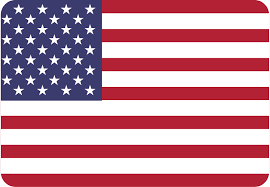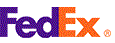If you’re like me, you love online shopping. There’s nothing better than browsing through hundreds of products from the comfort of your couch, and finding the perfect deal on something you’ve always wanted. But there’s one problem: shipping. Sometimes, the shipping costs are too high, or the delivery time is too long, or the seller doesn’t ship to your country at all. That’s where package forwarding comes in.
What is a packaging forwarding service?
Package forwarding is a service that lets you shop online from any store in the world, and have your packages delivered to a local address in another country. Then, the package forwarding company will forward your packages to your actual address, wherever you are. This way, you can save money on shipping, avoid customs fees, and access products that are not available in your region.
Recommendation
One of the best package forwarding companies I’ve used is ShipByMail. They have a simple and easy-to-use website, where you can sign up for a free account and get a Canadian address. You can use this address to shop from any Canadian online store, such as Amazon.ca, Best Buy Canada, Walmart Canada, and more. Then, ShipByMail will receive your packages at their warehouse, and send them to you via your preferred shipping method. You can also consolidate multiple packages into one shipment, to save even more on shipping costs.
Here’s how to set up a package forwarding address with ShipByMail:
1. Go to www.shipbymail.com and click on “Sign Up” at the top right corner.
2. Fill out the registration form with your name, email, password, and country of residence.
3. Confirm your email address by clicking on the link in the email that ShipByMail will send you.
4. Log in to your account and go to “My Addresses” on the left sidebar.
5. You will see your Canadian address, which looks something like this:
John Smith
1234 Main Street
Unit 5678
Vancouver BC V6A 1B2
Canada
6. Copy this address and use it as your shipping address when you shop online from any Canadian store.
7. When your packages arrive at ShipByMail’s warehouse, you will receive an email notification with the details of your packages.
8. Go to “My Packages” on the left sidebar and select the packages you want to ship to your actual address.
9. Choose your shipping method, such as DHL
To learn more about different parcel forwarding companies go to parcelforwarder.com